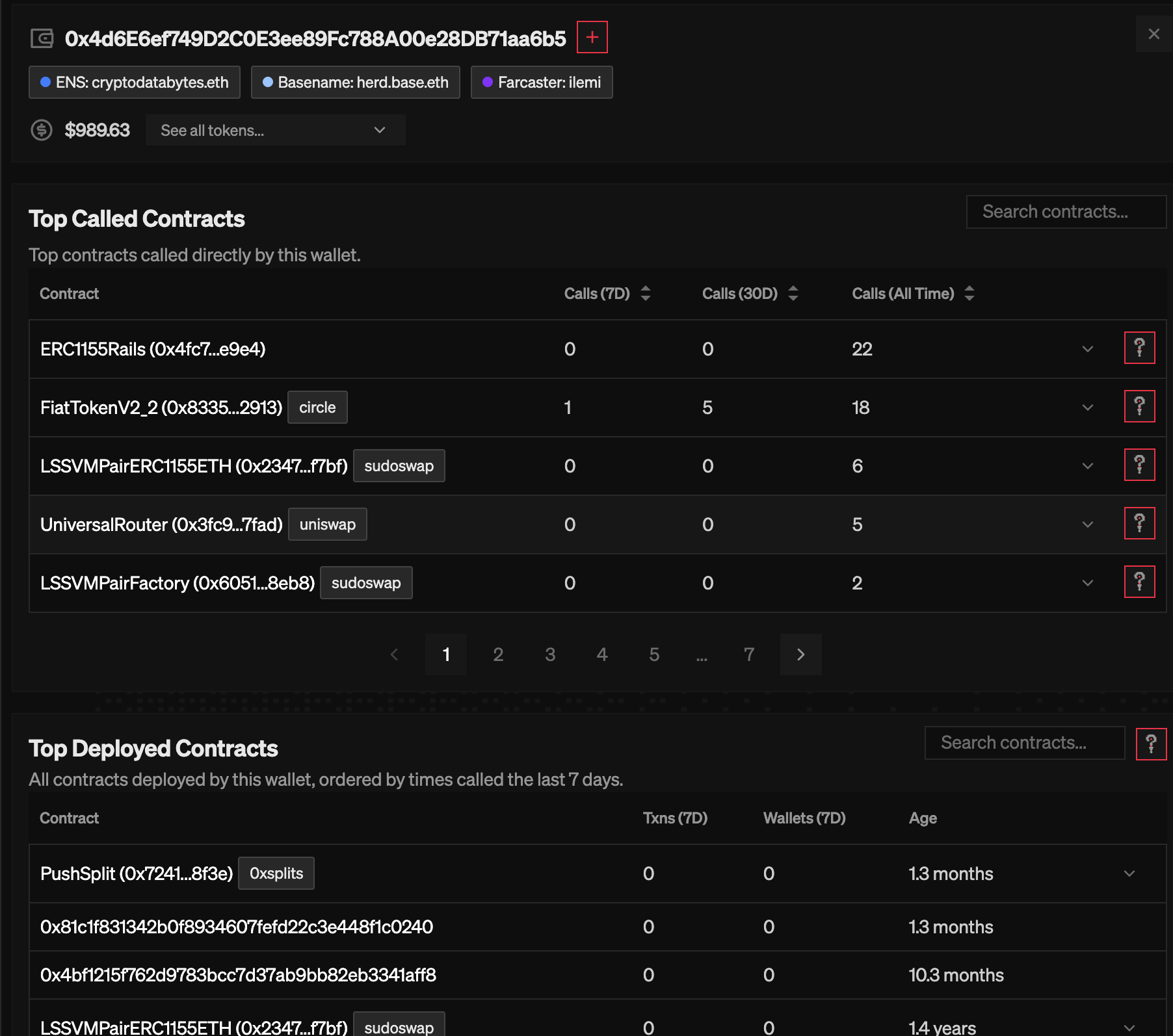Learning the Basics
The Herd app has a built in explorer with an agent (Sage) who exists on every page to help you find and understand the chain. You can watch the video below for an overview of memory and the overall app.The explorer and chat are NOT made for analytics, do not try and ask it Dune style analytical questions. It’s targeted at understanding the logic and relationships between onchain objects.
Search and Memory
In the image below, the top bar is the search bar, which will search for contracts, tokens, and protocols based on your query.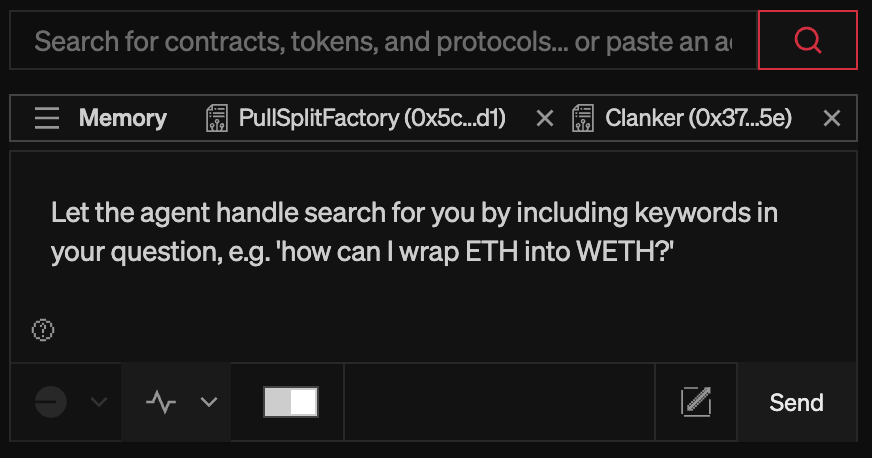
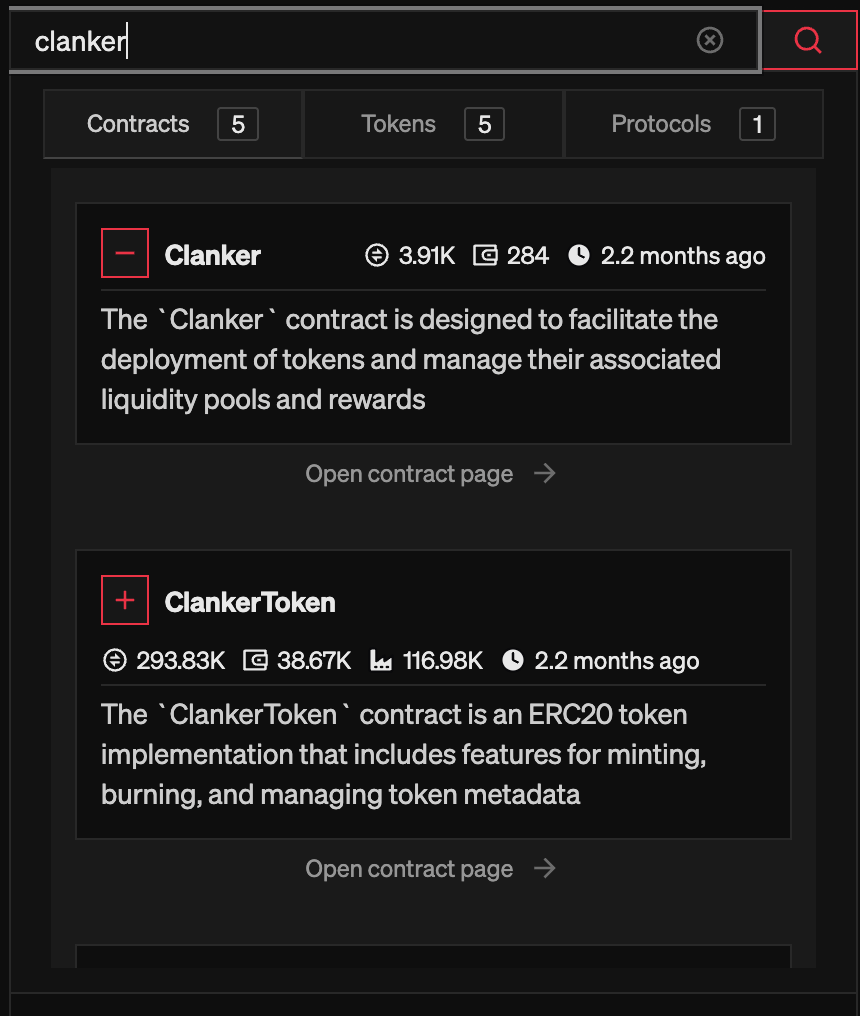
chatId should stay in context (or you can select the chat from the box).
Memory acts as a shortcut for referencing objects in Herd (chat, more in the future). If you’ve used Cursor, then this will be familiar to you. If not, just think of this as your “shopping cart” of objects while using Herd.
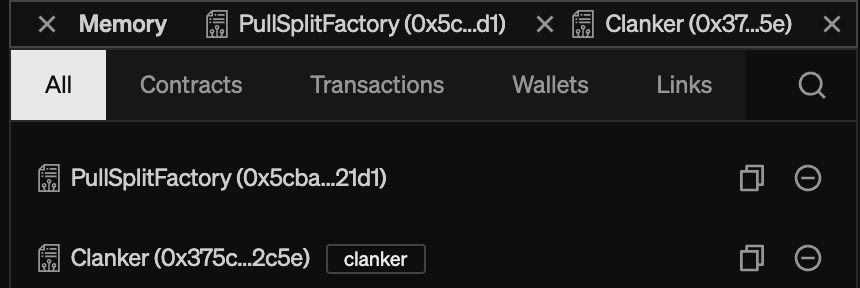
gpt-4o-mini model so expect succinct responses. Its primary function is to provide contextual answers about contract functions/events/behaviors. Chats are not currently publicly shareable.
Explorer Pages
There are four main pages on the explorer, each focused on helping you quickly interpret and find onchain relationships. If you have any issues or feature requests, you can bring them up in the Discord.Contract Page
The contract page is a bit different from how other block explorers work:- We start with a summary page, which is an LLM interpretation of all contract functions and events. If it’s a token, it will also show top holders.
- If it’s proxy, we show the underlying implementation directly. There is upgrade history in the dropdown in the top left so you can see all past versions
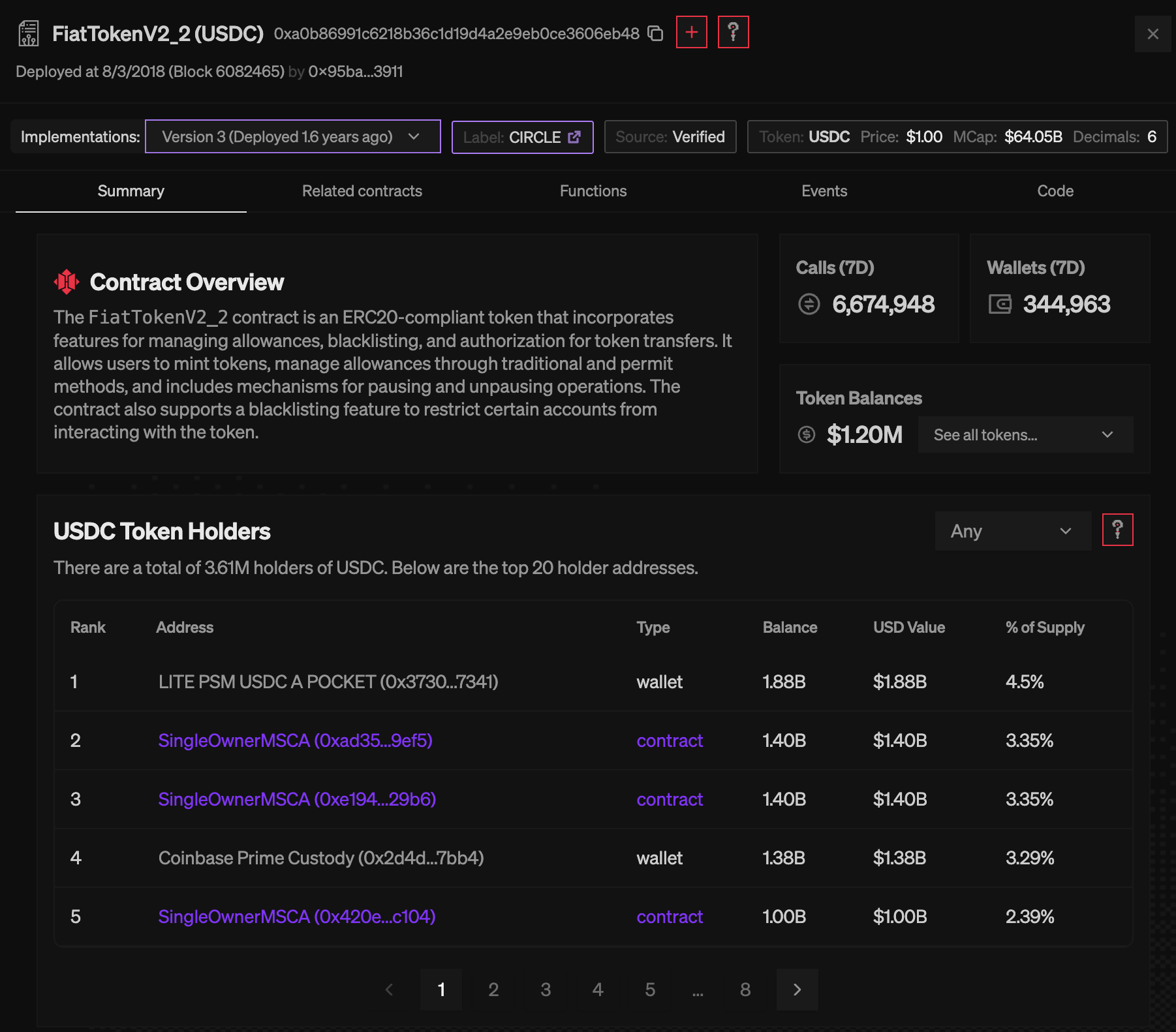
Herd works with verified and unverified Solidity and Vyper contracts (using Etherscan for verified, and Heimdall for unverified).
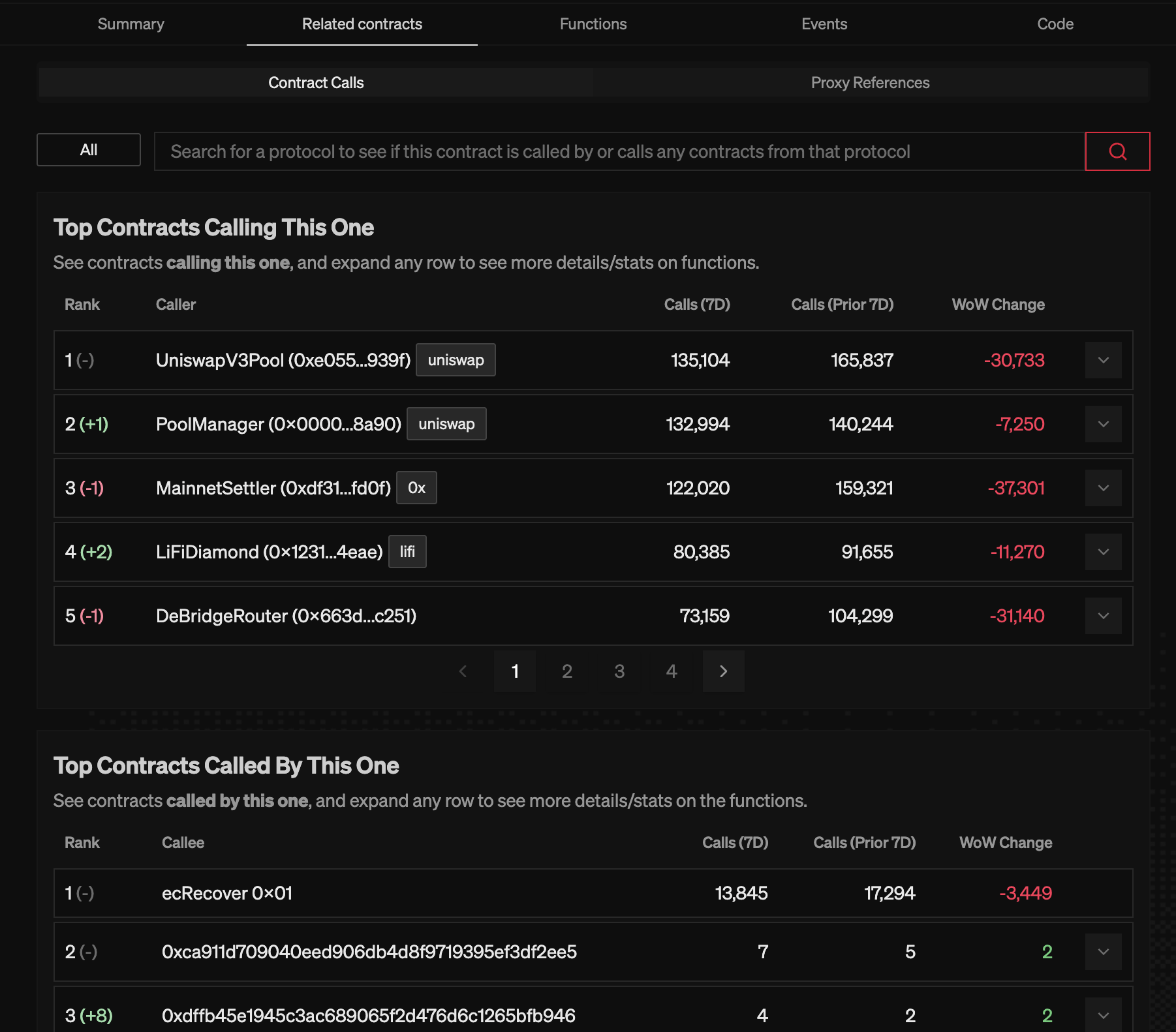
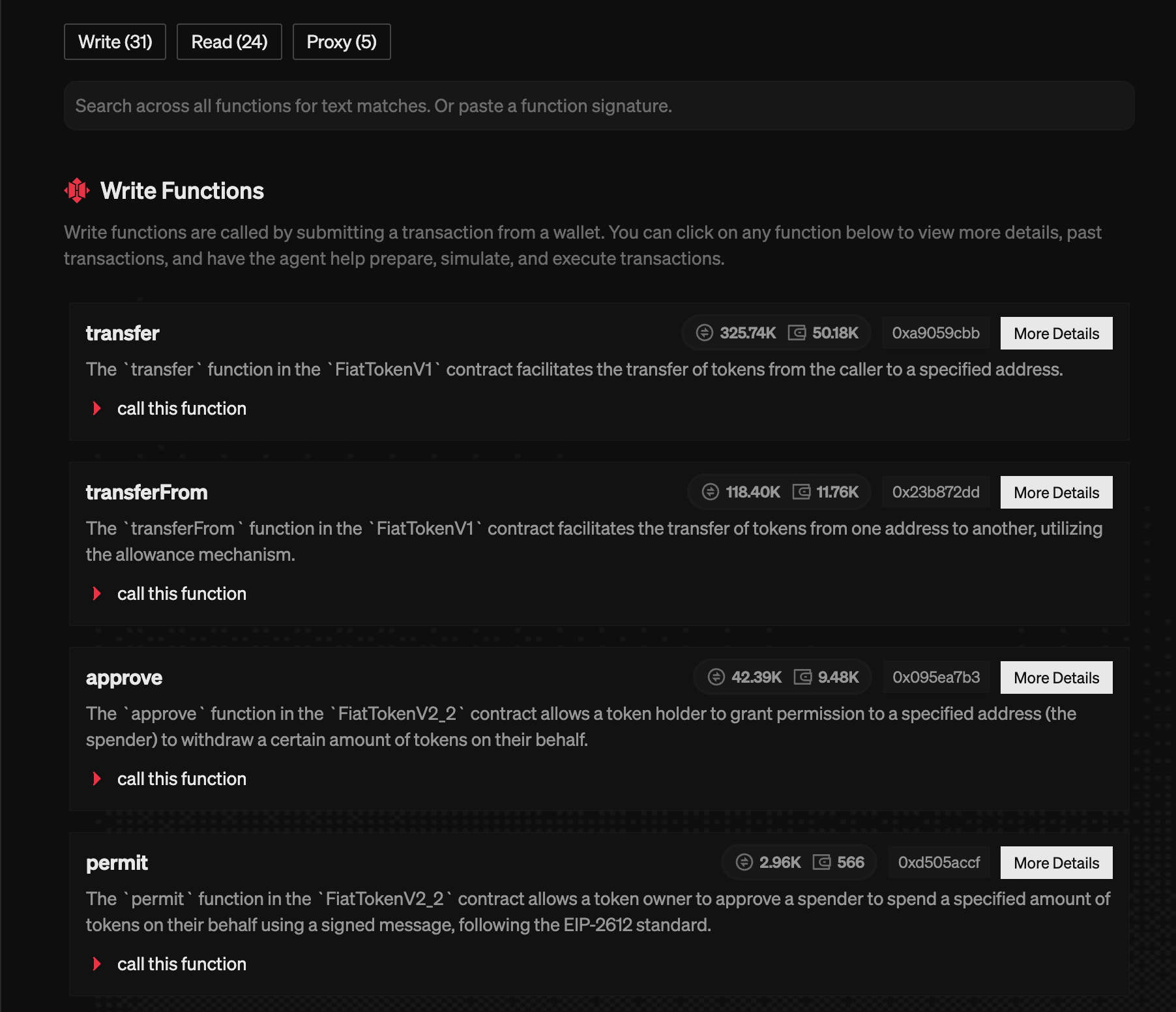
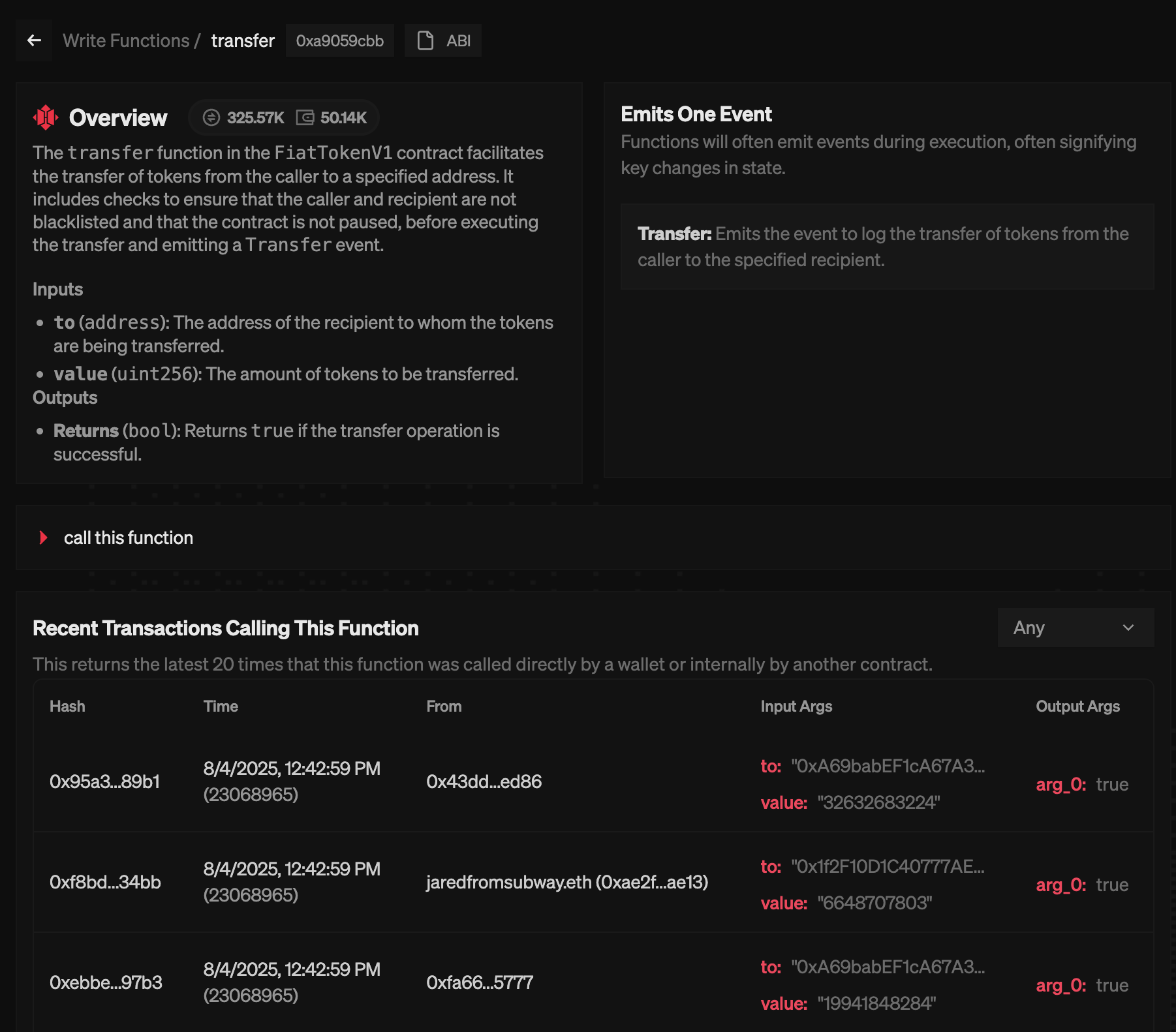
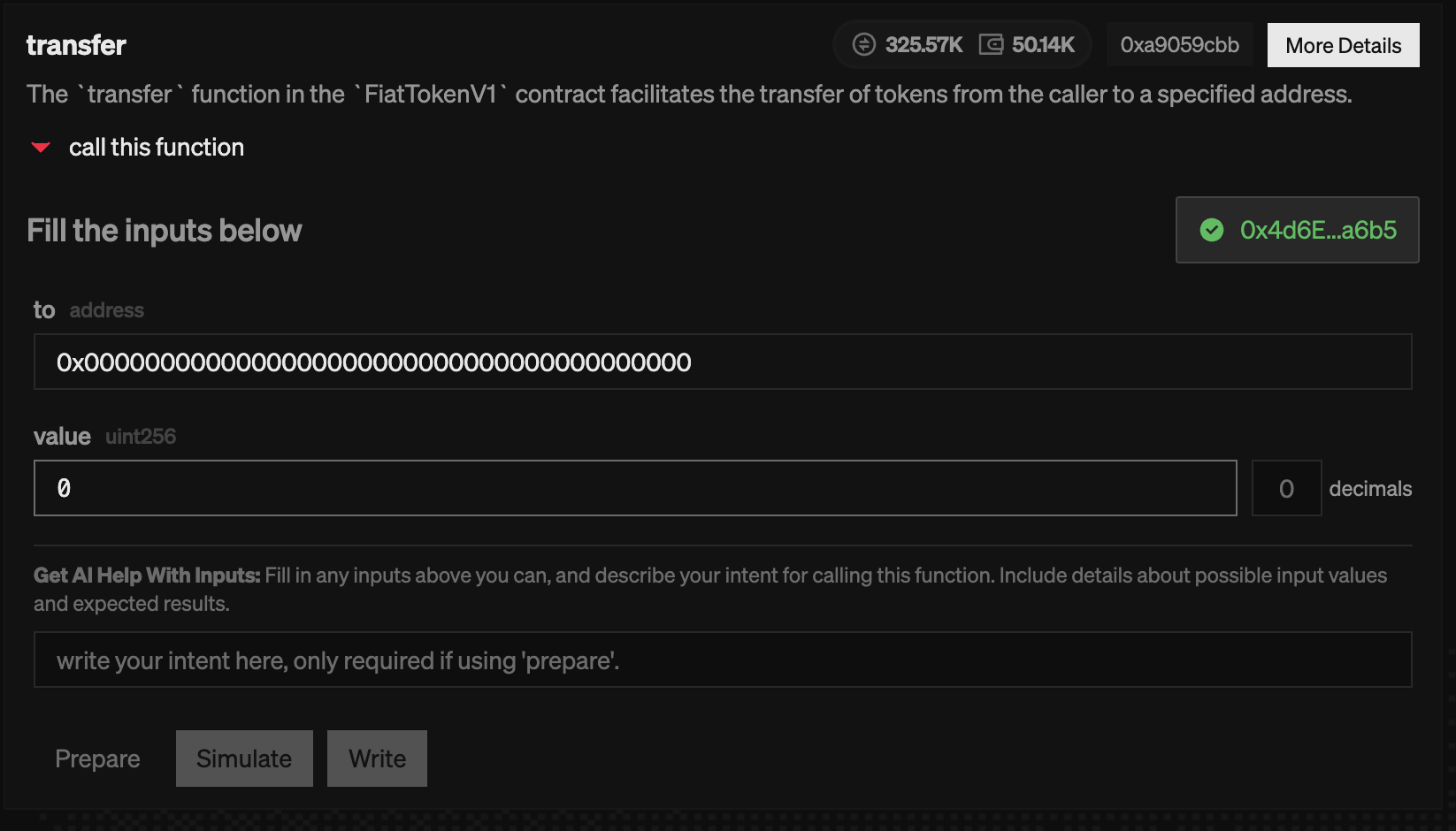
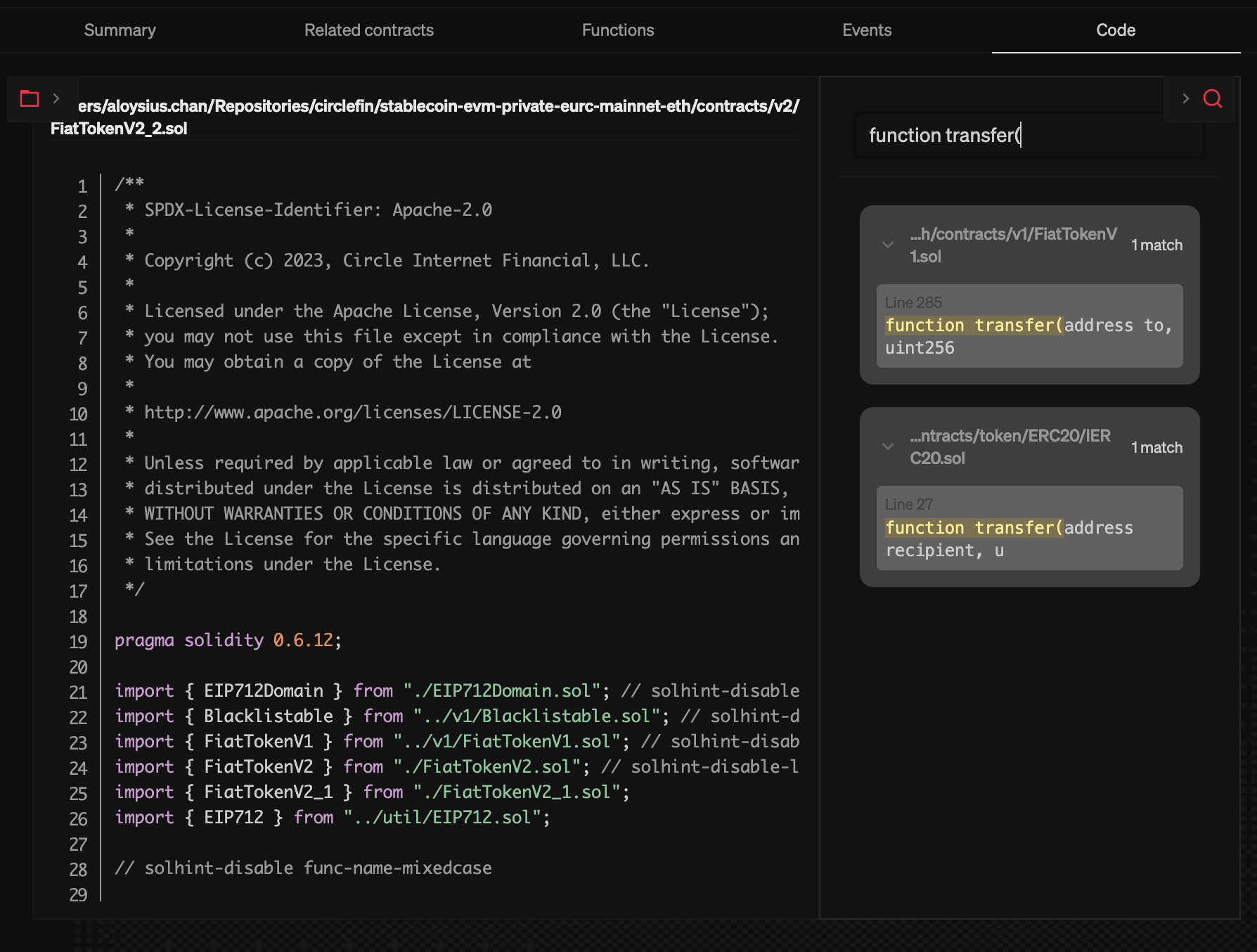
Protocol Page
Many contracts will have protocol labels, such as “Circle”, “Zora”, “Uniswap”, etc. These can be clicked to take you to the protocol page, showing main links to the protocol and also a chronological ordering of their deployed contracts.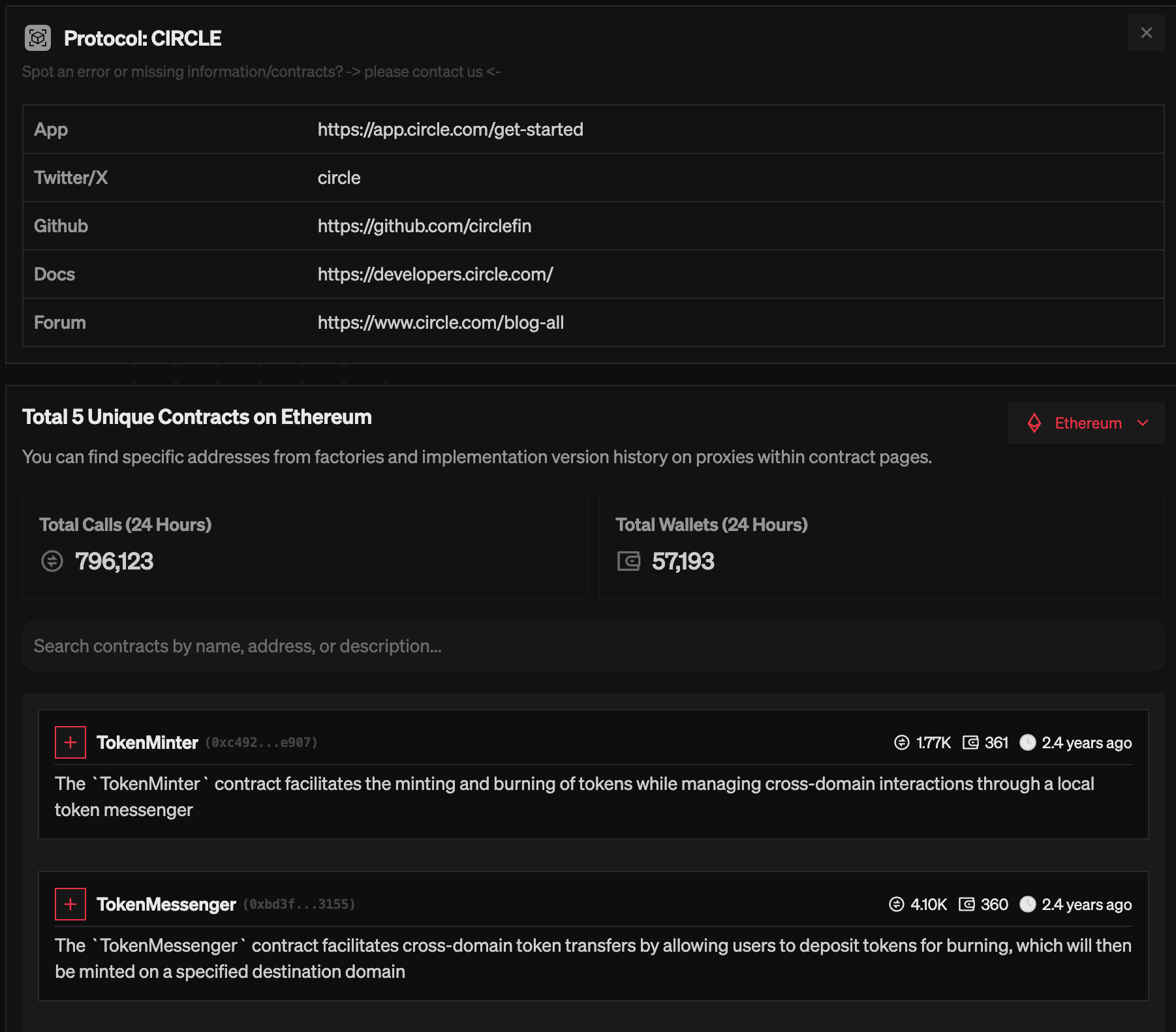
Transaction Page
We show an in depth summary with traces of each transaction (this works for any simulations you do on Herd as well).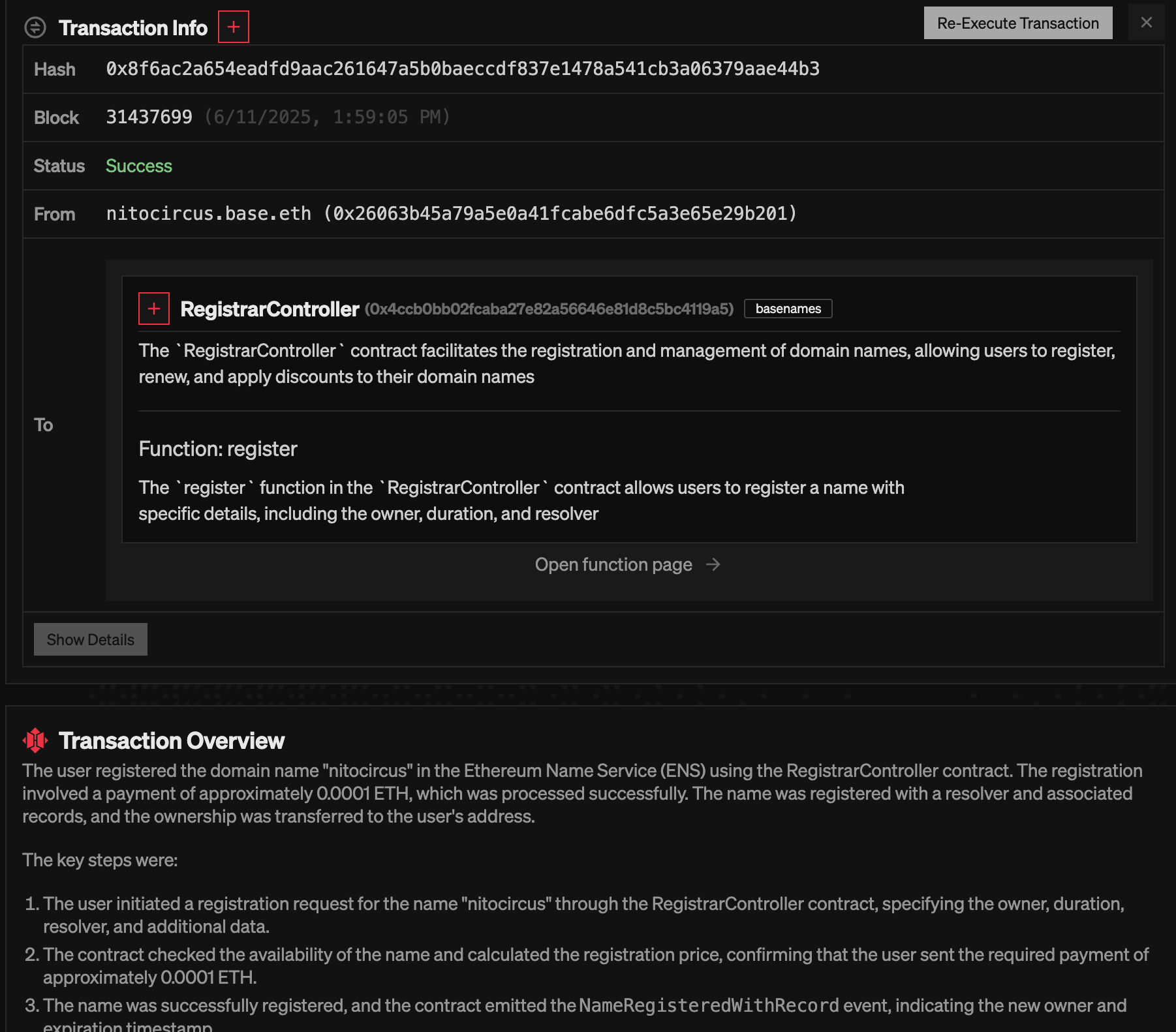
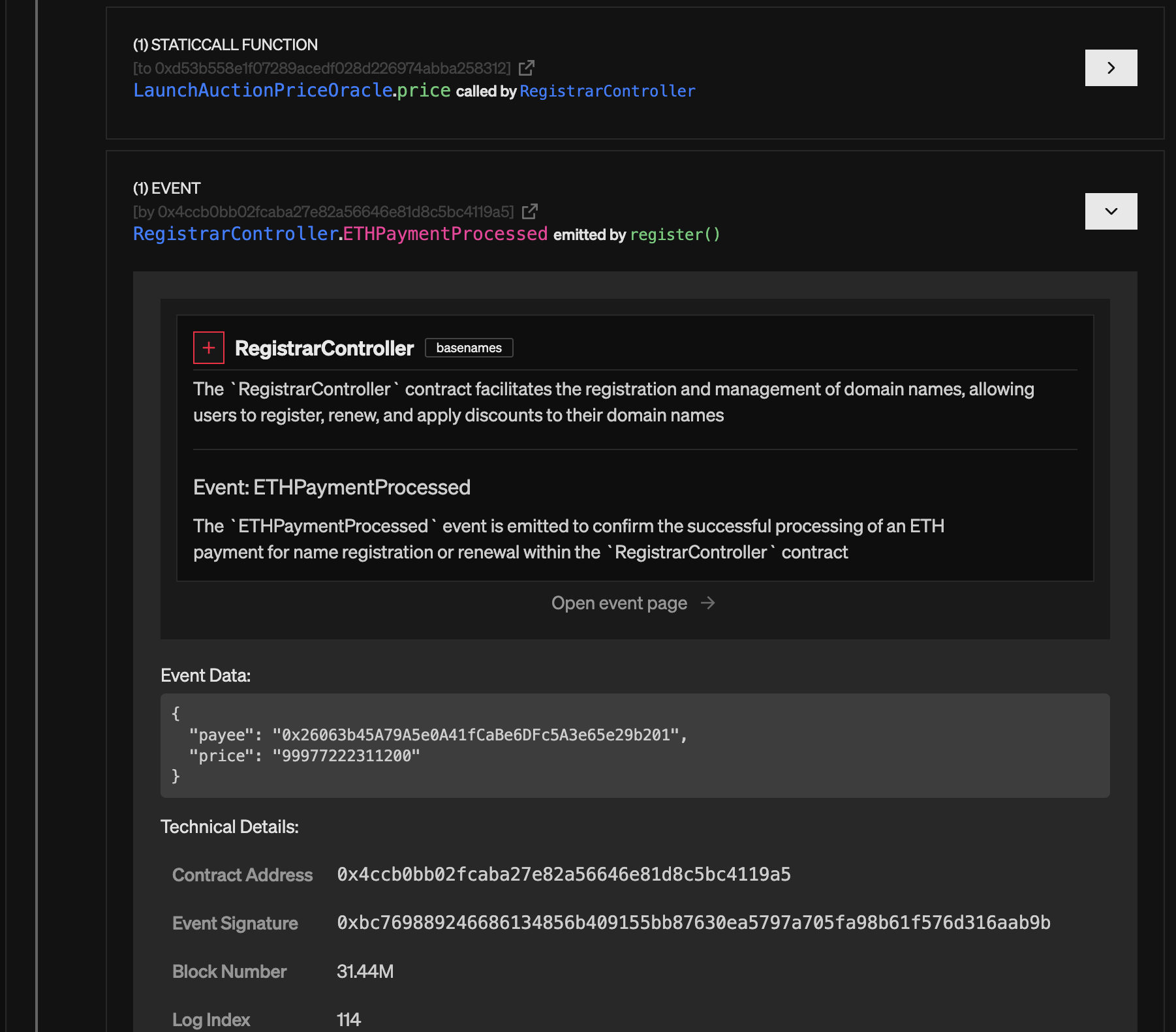
Wallet Page
On the wallet page, we mainly showcase the top contracts they have called as well as top contracts they have deployed.